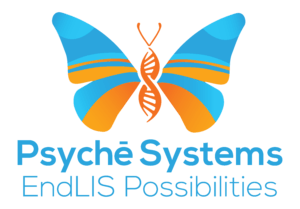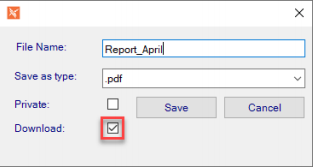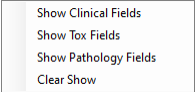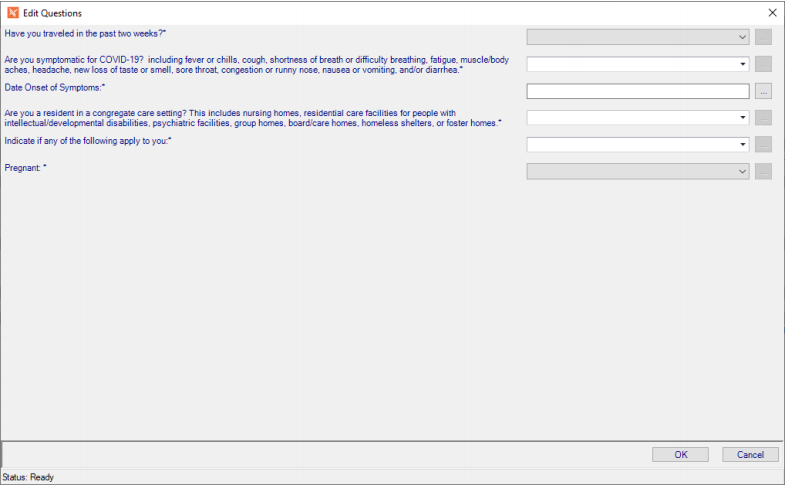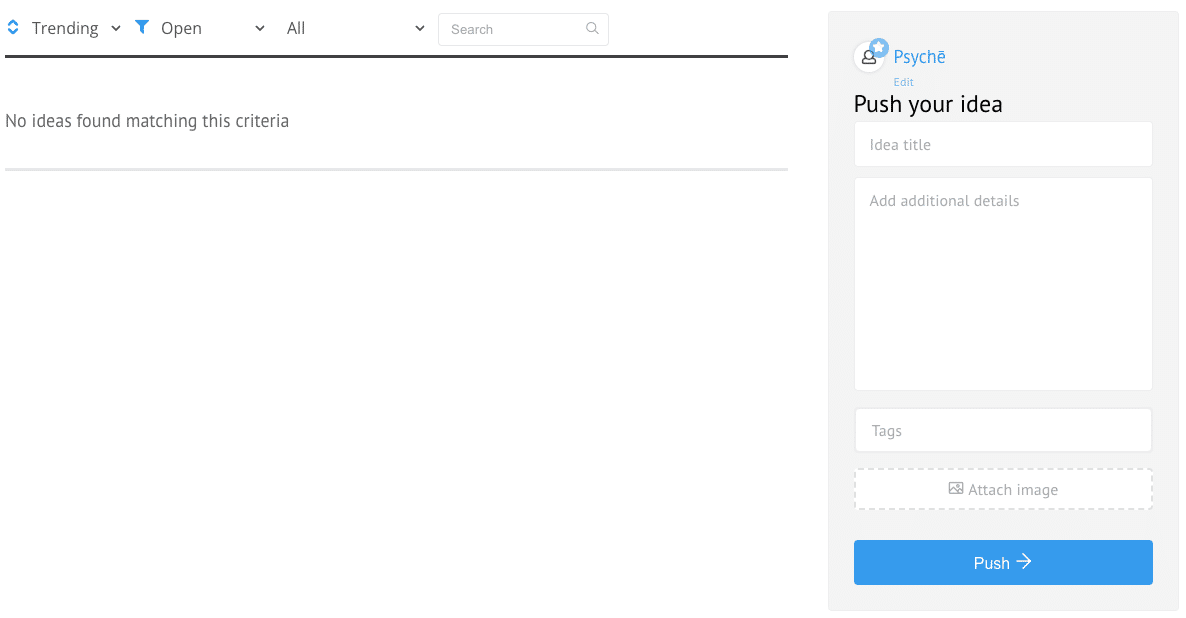All notable changes to this project will be documented on this page
RELEASE NOTES – NUCLEOLIS 2.1.17 JUNE 25, 2021
ACCESSIONING
- TM#172681 – AOE Mapping Failure
Improved handling of AAO answers on inlab. - TM#172386 – Set Outreach Status on Cancel
Added functionality to cancel associated Outreach orders (if present) when a case is canceled in NucleoLIS.
The cancel reason set in Outreach is set as “CANCELED BY LAB”.
ENTERING RESULTS / IREVIEW
- TM#173694 – Clinical \ Rounding and Decimal evaluations
Improved rounding capability when calculating clinical results. - TM#172790 – Case Signature Validation
Whether signing from the Result Manager or the CREW, all validation will be executed. The same warning and
messages that occur during “Save final” requests will now occur on Sign requests. - TM#173936 – Result Manager – Query performance
Improved performance on searches in Result Manager. - TM#173518 – Integrated Worksheets – Plate Map Definitions
Added ability to structure worksheet data, when utilized for plates, to support API calls that gather plate map
information. - TM#173222 – Batch Result – Specimen ID on Batch result window
Specimen number column has been added to Batch Result window.
MONITORING / CONFIGURATION
- TM#172772 – Constituent labels – Include Discrete Code\Description fields
Added two fields to the Constituent label designer to extract Code and Description fields – ConstituentCode and
ConstituentDescription. - TM#172548 – Implement Automated Specimen\Case Cancelation (-SWR Days to Maintain Case /
Days to Maintain Specimen)
Added capability to configure automated cancelation of profiles, specimens and cases and associated Outreach
orders through the Deactivation process.
Use DaysToMaintainSpecimen preference to set the number of days to cancel a non inlabbed specimen.
Use DaysToMaintainCases preference to set the number of days to cancel non activated cases. - TM#172416 – Process Monitor – Automated Tasks Naming convention
Added default name prefix when creating scheduled report jobs to make identification in e.Monitor easier. - TM#173917 – Hide Status Step Library Fields
StatusStep fields in several library tables now hidden when Status Steps is not enabled.
ANATOMIC PATHOLOGY
- TM#172477 – AP Profiles – Procedure Slide Count \ Status Steps
- TM#172219 – AP Profiles – Hoppers \ Cassette Ordering
- TM#173194 – AP Profiles – On Demand Ordering
- TM#173212 – AP Constituents – Slide Ordering
- TM#174042 – Allow AP Profile with Status column
- TM#174650 – AP Results – Incorrect Other Users Changes message
- TM#173431 – AP-Specimen and Block (Profile) designation, AA-ZZ
- TM#172220 – AP-Specimen and Block (Profile) designation
- TM#173753 – CREW – Pathology Save Button Disabled
RELEASE NOTES – NUCLEOLIS 2.1.16 APRIL 2, 2021
ACCESSIONING
- TM#172587 – Accession Query Performance Improvement
Improved query efficiency yielding enhanced performance improvement. - TM#172027 – Visit-Change Patient (preference)
Added ability for Admin users to move a selected visit to a different patient. - TM#171146 – Implement Specimen Cancel
Added ability for Admin users to cancel specimens prior to inlab.
ENTERING RESULTS / IREVIEW
- TM#170077 – Auto Complete Profile does not auto complete
Corrected issue where profiles set to Auto Complete would not complete, if ordered prior to Inlab. - TM#172269 – Extend Needs Final criteria – Pending Specimen (preference)
Option to display note on any specimens pending receipt under the case. - TM#170360 – CREW – Add Culture Complete and clear
Added ability to complete and clear completion on cultures in the Consolidate Result Entry Window (CREW). - TM#171157 – IReview window automatically minimizes after large search
Issue where IReview would lose focus after a largelsearch has been corrected. - TM#171712 – IReview Enhancement – Batch List
Improved Batch List displays to include error records that may be present. - TM#171713 – IReview Enhancement – Clear Locks
Added menu in Human Resources to clear IReview record locks set on a user from a system crash, e.g. - TM#171714 – IReview Enhancement – Clear Errors
Added ability to clear selected errors in IReview. - TM#171808 – View Instrument Results – Incorrect Column Names
Corrected issue where modified profile Data Entry Definitions (DED) could distort the profile’s display in IReview. - TM#171538 – Integrated Fill – Label scan field
Added label and repositioned case/specimen scan field in Integrated Fill.
MONITORING / CONFIGURATION
- TM#170276 – Isolated Storage – Default Download Checkbox (preference)
Preference added to check the Download checkbox by default when saving files to the Isolated Storage Area.
- TM#170959 – Interface Log Table Viewer – Slow Loading
Improved performance loading records from the Interface Log table. - TM#170922 – Audit Window Enhancements
Added capability to view full audit data for truncated values and replaced ObjectIDs with corresponding value. - TM#171539 – Advanced Entry: Edit Entry Configuration enhancement
Profile types added to facilitate selecting in the Orderable Selection List when editing or creating Advanced Entry configurations. - TM#171784 – Profile Definition Categories
Organized profile library display for all profile types by adding two categories: Ordering and Labels. - TM#171982 – Implement Result Date\Time
Added option to include Constituent Result Date\Time fields on all profile types, and also available for reporting. - TM#170769 – Auto Calculate Constituent Results \ Formulas (preference)
Added capability to define and execute mathematical formulas to calculate and set result values (Result, R1-R6).
The formulas will have capability to include values from any result field (Result, R1-R6) for any profile level or constituent level result value that is present on the profile. - TM#172250 – Implement AP Profiles (Blocks\Procedures) (preference)
Profiles may be defined as “pathology”. Slide Count may be defined for Pathology profile constituents. - TM#172251 – Library Manager – Show AP Fields
Specialized constituent fields for clinical, toxicology, or pathology tests may be displayed by selecting specialty from Show Fields menu.
E.QUERY / RESULT REPORTS/ DESIGNERS
- TM#170806 – e.Query – Pivot Tables (preference)
Option has been added to create “Pivot Tables” with e.Query, allowing you to summarize report data in a more meaningful way, add calculations, and export as .CSV files. - TM#171433 – e.Query – Rebuild a View
Added ability to rebuild e.Query Data Models, if necessary, due database structure changes. - TM#172212 – e.Query – DateTime field filters (preference)
Added option to Site Wide Reserved ManagementReports preference to allow including time, as well as date to queries that make use of Date + Time fields. e.g. Case Creation Date - TM#172048 – e.Query DateTime Function
Added e.Query function for use with NucleoLIS to combine date and time values into a single value, useful for performing date compares.
RELEASE NOTES – NUCLEOLIS 2.1.15 DECEMBER 31, 2020
ACCESSIONING
- TM#170770 – AAOE Question UI Display
The Edit Questions window has been enhanced to display lengthy Ask At Order questions appropriately.
- TM#169809 – Billing \ Insurance Entry Enhancements
The following enhancements have been made to the billing and insurance windows.- Standardized naming of DOB fields
- Standardized field order in windows
- Added picklist capability for: Billing.GuarantorRelation, Billing.MaritalStatus,
Insurance.BenAssign, Insurance.Priority, and Insurance.SubscriberRelation - Set Billing.SSN validation
- TM#170058 – CAEW – Enable Super Panels Ordering
Super Panels may now be ordered through Consolidated Accession Entry Window (CAEW), - TM#170450 – CAEW – Implement Label Quantities
Profiles with label quantities greater than one will now generate correct number of labels in CAEW. - TM#170550 – CAEW – Implement Profile Labels on Inlab Ordering
Corrected issue with profiles that are ordered automatically with flag inlab in CAEW not getting labels. - TM#170212 – Alert rules -Error Processing (preference)
Corrected issue to ensure that all alert rules are processed despite one failing due to an error. Also added preference to display notice of alert failures in Result Manager tree, so they can be corrected. - TM#170505 – Error loading library row to cache
Corrected issue where user would encounter run time errors using library item added during current session.
ENTERING RESULTS / IREVIEW
- TM#169212 – Integrated Fill – Allowed Scanned Input
New field added to Integrated Fill for Worksheets that allows scanning of specimen or case numbers. - TM#169526 – Check Required Fields on Final (preference)
Added check has been built in to ensure that all field requirements on all records are met upon a Save Final operation. - TM#169571 – Exclude retired charges from charge selection
Charges that have been retired no longer appear in Charge window.
MONITORING / CONFIGURATION
- TM#170596 – Interface Map – Configurable Pick Lists (preference)
In an effort to simplify maintenance of the Interface Map library, the capability to hook up customized pick lists to the InternalCode, ExternalCode and Description fields has been implemented.
E.QUERY / RESULT REPORTS/ DESIGNERS
- TM#171008 – Add County to Report (GPathIntegrator)
Patient County and Submitter County are now available in the Result Report Designer. - TM#170059 – e.Query – picklist select all (*) deselect others
Management Report pick lists now function where default of ALL (*) is now deselected when other choices are
selected. - TM#168403 – Implement e.Query Automation (UI) (preference)
e.Query reports can now be scheduled to run automatically.
RELEASE NOTES – NUCLEOLIS 2.1.14 NOVEMBER 10, 2020
ACCESSIONING
- TM#169466 – Accession window – Case Number alias
Corrected issue where search field labels were not reflecting aliased Case Number. - TM#169467 – Communication window – Not sizable
Communications window in both Accession and Result Manager is now sizeable. - TM#169421 – CAEW – ‘New Case’ menu not setting defaults
Corrected missing fields when selecting New Case from the Consolidated Accession Entry window (CAEW). - TM#169626 – CAEW – error ordering cultures
Cultures can now be ordered from the Consolidated Accession Entry window, as well as all profile types. - TM#169937 – CAEW – Default Submitter drop-down is blank if Advanced Entry has no defaults
Corrected issue where CAEW Submitter drop-down would be blank if no defaults were defined for Advanced Entry. - TM#168680 – Search Patients Window Modification Requests
Added Patient.Code as a filter field for the Patient Search window in the CAEW. - TM#169174 – Patient History – Performance Improvement
Improved Patient History performance. - TM#169607 – Label Print Performance (preference)
Added preference to improve label printing performance for large volumes.
ENTERING RESULTS / IREVIEW
- TM#169090 – BatchSteps – Picklist
Batch Steps picklist in Batch Steps window accurately reflects appropriate steps after row deletions. - TM#168807 – IReview Critical Prompt
Header and bold red text added to Critical Comment window to make purpose more obvious. - TM#169100 – Instrument Results field -Error display
Corrected error where profiles with matching R labels are handled properly in IReview. - TM#170006 – Issues with Creating a Worksheet – Truncation error on Integrated Fill
Corrected error in Integrated Worksheets with Sex values greater than 10 characters. - TM#170029 – Truncation error on Integrated Action
Corrected error in Worksheets Action with Sex values greater than 10 characters.
OUTREACH INTEGRATION
- TM#169228 – Outreach integration – Set Questions on Specimen (preference)
Added capability to set Outreach order type level and test level AOE on the NucleoLIS specimen or case record and suppress or only include for specified profiles. - TM#168810 – Inlab from Outreach Order – Required Fields (preference)
Added option to prevent the Inlab process on Outreach orders received without all the required fields.
MONITORING / CONFIGURATION
- TM#168819 – Variable decimal setting for constituent definition
Added ability to define decimal places for clinical tests based on range definition. - TM#169231 – Profile Clone – Skip Outreach Code
Corrected Profile Clone to include Outreach Code. - TM#169890 – Expand AAOE UI entry set size
Increased the maximum of AAO Questions that may be contained in an AAOE Set from 20 to 60. - TM#168756 – Ethnicity, Race Data Entry (preference)
Added standard selection of picklist fields for Ethnicity and ability to disable multi select Race. - TM#169211 [D] (AD) Enhance Insurance Search Filter (preference)
Implement partial searches for Insurance library selection window
E.QUERY / RESULT REPORTS/ DESIGNERS
- TM#168726 – Clinical Reporting – Category\Constituent Sequencing (preference)
Allows the sequencing of clinical tests and applying test and report category to Result Reports. - TM#168754 – Report Format – Grouping Dynamic Reports
Improves handling of Dynamically inserted reports within groups. - TM#168017 – Logo Missing- Static image handling
Images embedded to avoid access issue over networks. - TM#169249 – Error building chargestring when saving report
Corrected error when imported charge codes contained apostrophes. - TM#169933 – Report Designer, add Submitter UPIN field
Submitter UPIN field added to e.Query Management Report designer.
RELEASE NOTES – NUCLEOLIS 2.1.13 OCTOBER 13, 2020
ACCESSIONING / ENTERING RESULTS
- TM#166946 – e.docs – Display Count \ Link – Launch from Accession Manager
Case displays e.Docs Documents field that opens e.Docs for previous scans or adding new scans. - TM#168061 – CAEW – Save field incorrect \ MU Fields
Error with last field calculation was corrected. - TM#167096 – AAOE not available in CAEW
AAOE responses are available in Consolidated Accession Entry Window. - TM#166601 – Auto populate Billing\Insurance
Optional preference to automatically add billing \ insurance data from the last visit to new visits. - TM#167494 – Accession entry with Order Prompts
Order prompts for constituents are presented in CAEW after flagging inlab. - TM#168237 – Accession access of Communications field inconsistent
Corrected issue accession Communications data from Accession window. - TM#168577 – Accession Window- Unable to alias External ID fields
Configured aliases for External ID fields now reflected in the search fields area.
ENTERING RESULTS / IREVIEW
- TM#162066 – Culture – Implement SetComplete
Ability to set cultures as complete has been added. - TM#167688 – IReview – Require Instrument\Batch Selection
Ability to automatically create batches on order and then process individual batches in IReview has been enhanced. This is useful for very high-volume instruments. - TM#167745 – IReview Error on Release
Corrected occasional error after releasing from IReview. - TM#167012 – Pending Requirements on Canceled Profile
Corrected issue saving Finals when the case had a canceled Profile with reportable elements.
MONITORING / CONFIGURATION
- TM#166997 – Implement Source Based Charges
Charges may now be applied based on Source Definition. - TM#166998 – Implement Constituent Based Charges
Charges may now be applied based on individual constituents. - TM#168572 – Enhanced Super Panel Ordering
Extended super panels to enable creating specimens as well as ordering profiles; includes option to keep ordered profiles on individual specimens. - TM#168952 – Range Rules – Allow Type Mismatches
Corrected issue where Range Rules that mixed alpha and numeric values were sometimes skipped. - TM#168080 – PlugInFax – Implement Max Size of Fax Transaction
Ability to control the maximum size of Fax transactions for large volume faxing. - TM#167884 – PlugIn – FAX STATUS – Optimize Interfax Fax Status Updates
Improved the update status of Fax transmissions.
E.QUERY / RESULT REPORTS/ DESIGNERS
- TM#167098 – Isolated Storage – Add Download Directory (preference)
Ability to specify private file storage locations when saving Management Reports. - TM#159663 – e.Query (Data Analysis) (preference)
New utility for e.Query users to generate adhoc data collection. - TM#168279 – e.Query – Implement Display of XML data
Added ability to display XML data on management reports. - TM#168148 – Implement Quick Print Feature
Previewing reports allows for option to set a default printer that can be easily selected for subsequent reports. - TM#167107 – Suppress Canceled Profiles from CasePendingResultMessage field
Canceled Profiles suppressed from CasePendingResultMessage field in Result Reports. - TM#168108 – Report Designer – Add Physician Location fields
New fields added for Physician and Location data. - TM#168279 – e.Query – Implement Display of XML data
Added e.Query function “GetXString” that converts data stored as XML to user friendly display. - TM#167825 – Billing Report View – Add Submitter\Location and Group fields
Submitter \ Location and Group fields added to the e.Query Billing Report view. - TM#167151 – Expand column sizes in Result Report Designer
Field size expanded to 1024 for: DRestrictToCode, RestrictToCode and DynamicIncludes - TM#167561 – Report Distribution – On Demand (preference)
Added capability to Redistribute reports to any email address, fax number or designated printer on demand. - TM#167178 – Add Case OrderDate to Result Report Designer
Case Order Date field added for report field selection. - TM#168490 – Expose Fasting Status for Report Designer
Fasting Status field added for report field selection.
ANATOMIC PATHOLOGY / CLINICAL FUNCTIONALITY
- TM#166996 – AP – Auto Verify Complete Gross
The Gross validation is now bypassed whenever a complete Gross value exists. - TM#166999 – AP Result Entry – Full Default Diagnosis List
No defined ‘Diagnosis List’ will default to the full diagnosis definition library. - TM#167652 – Clinical Prompt for Critical Comment (preference)
Added ability to prompt for comment when saving critical results, stored with date, time, and username. - TM#168352 – Add Cultures to Specimen Label – List Profiles (preference)
Added ability to include cultures to Specimen Label list. - TM#167001 – Implement Assigned Pathologist\User (preference)
Added ability to assign a Pathologist or User to Cases.
ANATOMIC PATHOLOGY / CLINICAL FUNCTIONALITY
- TM#169228 – Outreach integration – Set Questions on Specimen (preference)
Added capability to set Outreach order type level and test level AOE on the NucleoLIS specimen record. - TM#168517 – AOE – Expose Code Field
Ask At Order Entry Questions now have the Code field displayed, which may be auto-generated or user-defined.
RELEASE NOTES – NUCLEOLIS 2.1.12 JULY 9, 2020
ACCESSIONING / ENTERING RESULTS
- TM#165066 – e.Docs – Display Count \ Link
SWR preference “eDocs: NucleoLISDisplay” added to display eDocs Documents field on cases, which will access any previously saved e.Docs documents. - TM#165876 – IWS – Expand mapping field options
Added capability to map “pointer” fields using IWS, which are defined as the fields that are represented in libraries. - TM#166287 – Batch Result -Performance Enhancement
Improved performance of Batch Result list building to allow for larger batches.
IREVIEW
- TM#166575 – Expand IReview Column SIzed IResult, IR1-IR6
Increased field sizes to accept larger data items in IR1-IR6.
MONITORING / CONFIGURATION
- TM#164766 – e.Monitor – Add Capability to Start and Stop Processes
The ability to stop/start/reset BackBone processes from within e.Monitor has been added. Also, processes can be temporarily hidden from view. - TM#165837 – Constituent Sorting – CdataSort
Corrected issue for profile constituent order when Use Data Sort is set to true.
E.QUERY / REPORT DESIGNERS
- TM#164785 – e.Query – XML Parse Functions AAOE
Added e.Query AAOEPluck function which simplifies extracting AAOE responses. - TM#165575 – e.Query – Sync default orientation for text fields
Template for e.Query report generated fields modified so that field text alignments are set to Left Middle, which corresponds to text alignments on additionally added fields. - TM#165189 – e.Query – Added wpDateDiff function
New query function “wpDateDiff” added that calculates PatientDOB to Visit_VisitDate; includes days., months, etc. - TM#164316 – e.Query – Patient Historical Case Link View
Added “CaseLinkView” table for View Builder that can be used to create queries for Patient History reports. - TM#165713 – Designers – Expose Section properties on Sub Reports
Section properties available on sub reports allowing ‘Repeat’ to be set per sub report. - TM#165815 – e.Query – add NOT CONTAINS operator
Filter operator of “NOT CONTAINS” has been added to the Query Designer. - TM#165954 – e.Query – typo in function category list
Corrected - TM#166382 – e.Query – GetLibraryField function
New query function that enables extracting any field based on a library pointer ObjectId. This feature is useful when a view does not include joins to certain library tables. All library tables in a given application are supported as well as physician and user tables. - TM#166343 – RDS\C1 Report Rendering Performance
Improved report generation performance when running in an RDS environment. - TM#167078 – Expose Insurance information for Result Report Designer
Insurance subreport and related fields added to designer.
RELEASE NOTES – NUCLEOLIS 2.1.11 MARCH 27, 2020
ACCESSIONING / RESULTING
- TM#163057 – Full Support of Enhanced Case number Lookup
Extended Advanced Case Number Search functionality has been added to include lookups in Batch Label, Batch Results, and Batch Steps. - TM#163020 – AAOE window tab sequence\keyboard entry
Full keyboard entry and standard windows conventions have been added to the Ask At Order Entry window. - TM#163923 – Enable Suppressing On Demand prompt
The capability to suppress the on-demand prompt during order selection has been added. - TM#163924 – Enable Ordering On Demand Constituents By Count
Added limited capability to order constituents based on quantities. When only one on demand constituent is defined, a quantity field becomes visible on the order constituent window for the profile. - TM#163528 – Isolated Storage – Implement Private Directories
Added capability to store files for hosted clients in private, user specific sub-directories of “IsolatedStorage” directory. A check box labeled “Private” added to both the Open and Save Isolated Storage Dialog windows. - TM#164590 – Audit – View Deleted button not enabled
Corrected - TM#163117 – IWS – Add scroll to Integrated Configuration window
Aids viewing worksheet integrations that have many columns. - TM#163114 – IWS Integrated Fill – Add Remove button
Remove button has been added to the Fill Integrated Worksheet window, allowing user to delete selected rows. - TM#163019 – Micro – Add Profile Complete\Sign\Approve options in CREW
Added capability to complete, sign, approve, clear complete, clear sign, and clear approve from Micro related profiles in the Consolidated Result Entry Window. - TM#163683 – Corrected/Amended reason picklist
The ability to add user-defined pick lists for Corrected\Amended reports has been added. - TM#160543 – Accession Window – Profile Lookup
Added ability to filter cases by profile in the Accession window.
IREVIEW
- TM#163206 – IReview – Loses focus
Improved maintaining IReview window in the foreground on large search results. - TM#114728 – IReview – Implement Repeat functionality
Added ability to set tests to be sent to the instrument for repeat processing. - TM#132745 – IReview – Add Reject\Repeat Reason
Added ability to add reason for test repeat or rejection and stored with test. - TM#164039 – IReview – error on filter
Corrected occasional error when using user-defined filters.
MONITORING / CONFIGURATION
- TM#163056 – e.Monitor enhancements including Hide, Show, Remove
Added ability to temporarily hide or remove processes from displaying in the e.Monitor Process window. - TM#164214 – Implement EMR account set up
Ability to create EMR accounts has been added to eliminate need for Outreach Manager. - TM#162943 – In EMR Activity grid, display full HL7 message in popup window.
Extremely large messages are now fully supported and displayed.
E.QUERY / REPORT DESIGNERS
- TM#162539 – Add Signers and Approver Titles to Report Designer
Case Signer Title, Profile Signer Title, and Profile Approver Title fields have been added to the Result Report Designer. - TM#163271 – Designers – Enhance Group Editor
Edit Groups menu option has been added to Other menu in all designers, allowing report groups to be added, edited for properties, or removed. - TM#163572 – e.Query – XML Parse Functions
Added capability in e.Query to select from XML data and return specified values, such as extracting the value of an AAOE response to a given question. - TM#163696 – e.Query – Add Capability to edit functions
Added ability to edit applied functions on reports, instead of removing and rebuilding. - TM#164041 – e.Query – Implement Last Report function
Added an SQL function to include the NucleoLIS result report table for the purpose of return field values associated with the more recently generated report. - TM#164748 – e.Query WindoPath Integration Enhancements
Added a standard e.Query view that links together WindoPath and NucleoLIS data – ” GpathWindopathLinkView”. (Needs to be added through View Builder) - TM#164688 – e.Query Outreach Integration Enhancements
Added a standard e.Query view that links together Outreach and NucleoLIS data – “NucleoLIS Outreach\EMR Orders”.
RELEASE NOTES – NUCLEOLIS 2.1.10 – PSYCHE JANUARY 7, 2020
ACCESSIONING / RESULTING
- TM#161382 – Add Ctrl-M for patient search in Accession Entry window
Standard shortcut added to Consolidated Accession Entry Window (CAEW) - TM#159660 – Modify Archive Window to allow ProfileType and Profile selection Search (Added Sort)
Archives Search allows filtering by Profile Types and Profile Definitions. - TM#154989 – Batch Result – Refine Constituent Filtering
Accuracy using Build Lists to locate constituents has been improved. - TM#161349 – Range Rules and Alert Rules – Case Sensitivity
Rules may be defined in SWR preference to ignore case when searching for a match. e.g. Normal = NORMAL. - TM#161350 – Range Rules and Alert Rules – Enhanced wildcard support
Rules may be defined in SWR preference to allow wildcards (%) to be used in search criteria. - TM#161420 – Report Designer – Add formatted AAOE fields
Ask At Order Entry responses may be added to report formats. - TM#162420 – iReview – Complete
Additional functionality has been added to the Instrument Result Review module (iReview). - TM#161919 – Inconsistent User Grid Column Sizes
Consistency in user-defined Grid Column Sizes has been improved by saving real-time and when returning from Quality lists. - TM#161994 – DataEntryDefinition Entry Form State
Data Entry Definition specified result grids may be set to automatically adjust to the size of the specific results. - TM#162106 – DED- Enable suppressing units for alpha values
Result values, that may be numeric or alpha, may be defined to suppress the units on alpha results in the Data Entry Definition window. - TM#161661 – Expanded Description Field on Profiles Ordered Table(s)
All profile descriptions fields have been increased to 2018 characters. - TM#162155 – Display Specimen Number in result manager grid
Specimen Number has been added as a “hidden” column between Sources and Profiles on result Manager Grid. - TM#162156 – Enable Scanned Specimen ID lookup
Specimen ID has been added to Result Manager search pick list. - TM#161584 – Implement display of profiles codes ordered in result manager grid
Profile column has been added to Result Manager Grid. - TM#159660 – Modify Archive Window to allow ProfileType and Profile selection Search
Archives Search allows filtering by Profile Types and Profile Definitions.
REPORTING / CONFIGURATION
- TM#161510 – General Performance Improvement (slow when printing drafts and reports)
Performance improvements have been made. - TM#160631 – Automate Result Reporting (Scheduled Reporting)
A new Scheduled Reporting Service has been developed that executes pre-defined report jobs on a set schedule. Report jobs may be set up to include preliminary and final reports or finals only. - TM#151535 – Implement Addendum and other final reports options
The capability to configure any number of additional final report options has been added, such as “Clinical Validation” or “Research Only”. - TM#161808 – Reporting\Designers – Extend Inline Formatting Options
Building Computed Items and adding Inline/RTF Formatting may be made available to users, which assist with adding calculations and/or inline formatting. - TM#158383 – Reporting\Designers – Conditional Formatting GUI
Specialized formatting may be available to users in Report Designers to ease the enhancement of defined fields. - TM#161840 – Implement Special Character Handling
Added ability to handle “special characters” on report PDFs. e.g. ≥ and ≤ - TM#160948 – Profile Report Category Field
Report Category field has been added to profile libraries, which can then then be used in Result Report formatting. - TM#162954 – Added Numeric Case Number label field
Special field has been added to Label Designer “CaseNumberNumeric” that prints the case number following the hyphen only. - TM#162050 – Implement Interpretation field across all profile types
New Interpretation field added to all profile types. - TM#160522 – Enable default Label Definition clearing
Default label identification may now be cleared on profiles. - TM#162038 – DED -Enable Numeric Rules with Units
Added ability to remove all alpha values in rules for the purposes of rule processing tests with units.
When multiple matches are found, a dialog box opens allowing you to choose. - TM#160541 – DED Dynamic Lookups – Extend Selection List to library lookups
‘Dynamic Lookup’ has been added to DED Configuration allowing access to library items for user pick lists. - TM#162659 – Profile Code on Label instead of Profile Definition
Field to print profile code on labels added. - TM#161292 – Implement Group KeepTogether
Report Group level KeepTogether now offers three options:- KeepNothing: Do not try to keep the group together.
- KeepWholeGroup: Keep the group header, detail, and footer together on a page.
- KeepFirstDetail: Keep the group header and first detail section together on a page.
- TM#162050 – Implement Interpretation field across all profile types
New Interpretation field added to all profile types. - TM#161384 – Enabled Clinical\Tox default results
Default results and other Data Entry Definition functionality added to Clinical\Toxicology tests.
E.QUERY / VIEW BUILDER
- TM#160781 – e.Query – Dynamic Picklist Performance – Enhancement
- TM#161894 – e.Query – View Builder – Error when “/” in code – Corrected
- TM#162860 – e.Query – Error Previewing View with many columns – Corrected
- TM#162559 – e.Query – RTE for pointer pick list – Corrected
- TM#162063 – e.Query – Micro – Implement Isolates Profiles\constituents in views
Standard views updated for isolate profiles and constituents.
RELEASE NOTES – NUCLEOLIS 2.1.9 OCTOBER 11, 2019
ACCESSIONING / RESULTING
- TM#158791 – Un-cancel sets incorrect case status – Corrected
- TM#159469 – DisableChanged received date when addons are present and received date in the future
Added to prevent errors. - TM#159177 – Disallow deleting WP linked specimen
Added to eliminate inappropriate deletions. - TM#159793 – Patient History – Improve layout\display
Cleaned up duplicated values to make the grid result easier to read. - TM#159976 – Hide PDF Viewer Navigation Pane
Not needed and removed. - TM#160563 – Batch Inlab Infinite loop – patch 9/17 – Corrected
- TM#161293 – Case Not Activating on Inlab – Patient went to archive – Corrected
- TM#160291 – Patient History – order type alias
Library items that have aliases defined are displaying with the alias.
REPORTING / CONFIGURATION
- TM#160590 – Standard Report Billing Summary
Error in calculation of charges corrected. - TM#159777 – Report add page break in-between profiles
Report Page Breaks setting inserts a page break after each profile, regardless of format being used by profile(s). - TM#159939 – Add Report Index Counter to Report selection fields
Optional field displays a tally of the number of times the report has been saved. - TM#157657 – Enhanced Range\Reflex Rules
Allow building reflex rules with values that exists “up the hierarchy” in the database. For example, at the patient, visit, case, specimen, and profile levels, besides results.
E.QUERY / VIEW BUILDER
- TM#158528 – e.Query – Insurance\Billing Views only show one insurance – Corrected
- TM#159366 – e.Query – applied sorting of insurances – Corrected
- TM#158977 – e.Query – Modifying an existing View
Added ability to add tables to Views that have been used in a report, but not remove tables. - TM#160046 – e.Query – Set Column Descriptions
Added ability to set column descriptions from report designer windows - TM#160437 – e.Query – Cursor Status Incorrect
Improved accuracy busy status of cursor. - TM#160409 – Typo in message box when editing used View Definition – Corrected
- TM#158733 – Added Canceled Profiles Management Reports View
Additional fields for cancelled profiles related data added.
Multiple e.Query related software errors corrected
OUTREACH / NUCLEOLIS INTEGRATION
- TM#158752 – Outreach Integration – clear TEMP folder of bitmap files after viewing in NucleoLIS
Standard clean up process. - TM#160009 – Error loading Outreach documents
Corrected
CLINICAL / TOXICOLOGY
- TM#158586 – Cloning a clinical test does not clone any ranges, if specified
Corrected - TM#158634 – Tox Test Definition defaults are being filled in on new and updated tests
Corrected - TM#161041 – Toxicology – Allow combining units with cutoff value
Field handling enhanced
RELEASE NOTES – NUCLEOLIS 2.1.8 – ALL JUNE 28, 2019
ACCESSIONING / RESULTING
- ‘JFB 04/01/19 TM#156646 [B] Physician Accession – don’t list Group in top of Edit Submitter Location window
- ‘JFB 04/05/19 TM#156675 [B] Constituent Order in Result Entry grid is reversed from Edit Constituents and CREW
- ‘JFB 04/05/19 TM#156246 [B] Images cropped on display
- ‘JFB 04/05/19 TM#156877 [B] DOB defaults to today when adding new patient through Patient Search
- ‘JFB 05/07/19 TM#157658 [B] Billing\Insurance data not loading
- ‘JFB 04/23/19 TM#156174 [B] Case Document viewing issue
- ‘JFB 04/05/19 TM#156847 [D] Improve Performance of Batch Results
- ‘JFB 05/10/19 TM#157744 [B] Alert Rule Error
- ‘JFB 05/14/19 TM#157834 [B] Unhandled exception
- ‘JFB 06/06/19 TM#158412 [B] CREW ReadOnly Cells
- ‘JFB 06/06/19 TM#158402 [B] CREW Error on ALT Key
REPORTING / CONFIGURATION
- ‘JFB 04/12/19 TM#157016 [D] WP Report Format \ Signer Reviewer logic
- ‘JFB 03/22/19 TM#156497 [D] WP Report Format Section – Additional fields
- ‘JFB 04/23/19 TM#155710 [B] PDF document is printing/previewing blank
- ‘JFB 04/05/19 TM#156795 [B] Dynamically inserted report Format – Conditional Formatting
- ‘JFB 04/03/19 TM#156794 [B] DED – Invisible Line feeds – Range Rule issues
E.QUERY / VIEW BUILDER
- ‘JFB 04/15/19 TM#157068 [I] Refactor use of Spriv account
- ‘JFB 04/16/19 TM#156950 [D] e.Query – View Builder (Add\Remove Table Options)
- ‘JFB 04/16/19 TM#156951 [D] e.Query – View Builder (Add\Remove Column Options)
- ‘JFB 04/11/19 TM#156949 [D] e.Query – View Builder (Import\Export)
- ‘JFB 04/24/19 TM#156953 [I] e.Query – View Builder (Eliminate EnhancedOptions)
- ‘JFB 04/25/19 TM#155089 [D] e.Query – Add View Descriptions
- JFB 04/25/19 TM#157361 [D] e.Query – Billing View Add Insurance Carrier Name
- ‘JFB 04/10/19 TM#155850 [F] e.Query – View Builder
- ‘JFB 04/15/19 TM#157000 [D] e.Query – View Builder (Library Transfer)
- ‘JFB 04/17/19 TM#156954 [D] e.Query – View Builder (Enable joining to Views)
- ‘JFB 04/22/19 TM#157225 [B] Query Worksheet window resize
OUTREACH / NUCLEOLIS INTEGRATION
- ‘JFB 05/07/19 TM#157684 [I] AAOE order level field mapping (framework)
- ‘JFB 05/08/19 TM#157686 [D] Outreach \ NucleoLIS – Enable mapping Sources from Order Level AAOE
- ‘JFB 04/24/19 TM#152270 [B] NucleoLIS AAOE – Integration with Outreach
- ‘JFB 04/04/19 TM#156398 [D] Outreach Integration- Enable Ordering Constituent Panels
- ‘JFB 04/04/19 TM#156717 [D] Outreach Integration- Enable Ordering Constituents By Description
- ‘JFB 04/24/19 TM#157335 [B] EMR Activity status display
- ‘JFB 05/16/19 TM#155832 [D] POTENTIAL INSTALL NOTE: See AN Outreach Integration – transfer attached PDF
- Documents to NucleoLIS
- ‘JFB 06/24/19 TM#158734 [B] Outreach Integration – transfer attached PDF Docs to Nuc need to Save
CLINICAL / TOXICOLOGY
- ‘JFB 04/10/19 TM#156967 [D] Toxicology: Edit Prescription Drugs -Sort List
- ‘JFB 04/11/19 TM#153660 [B] Toxicology: Improve Prescribed Drug Entry
- ‘JFB 04/10/19 TM#156968 [B] Toxicology: Edit Prescription Drugs -Double Click select
- ‘JFB 04/11/19 TM#157011 [B] Toxicology: Confirmation charge is not getting added to specimen
- ‘JFB 04/15/19 TM#157010 [D] Clin/Tox: Enable converting existing profile to Tox or Clin when flag is set
- ‘JFB 04/05/19 TM#154491 [B] Clinical – Implement Clearing Results
- ‘JFB 04/10/19 TM#156958 [B] Toxicology: Edit Prescription Drugs “Cancel” button does not cancel
- ‘JFB 04/10/19 TM#156961 [D] Tox/Clin: Constituent Definition – labels for check boxes
- ‘JFB 05/22/19 TM#158062 [B] Get ‘Object not set…’ error when trying to enter critical comment in RM grid
REFERENCE LAB
- ‘JFB 04/26/19 TM#157388 [B] RefLab-Duplicate message has typo
- ‘JFB 05/07/19 TM#157645 [B] RefLab – Performing Location Rules fail when case has physician
- ‘JFB 05/09/19 TM#157685 [B] RefLab – Performing Location Rules: null insurance counted as match
- ‘JFB 05/24/19 TM#158128 [B] RefLab – Duplicate code checking is case specific
PSYCHE ONLY / INTERNAL / MINOR ENHANCEMENTS / CORRECTIONS
- ‘JFB 05/14/19 TM#157906 [B] Can’t delete relationships under 0 account
- ‘JFB 04/23/19 TM#157261 [I] ALL Upgrade DevExpress components
- ‘JFB 04/15/19 TM#157063 [D] Transfer\Import terminology
- ‘JFB 04/18/19 TM#157206 [B] CanCancel – System Admin
- ‘JFB 05/23/19 TM#158095 [B] Can’t finalize case-getting out of memory error
- ‘JFB 05/06/19 TM#157636 [I] Implement SignatureText (framework)
- ‘JFB 04/25/19 TM#157342 [I] FK Constraint – NucleoLIS Case\Order Table
RELEASE NOTES – NUCLEOLIS 2.1.7 – ALL APRIL 4, 2019
CLINICAL / TOXICOLOGY
- TM#154441 – Clinical – Range Sequence Tie Breaker
- TM#154100 – Tox\Clin Infrastructure – Standardize Data Entry Definitions
- TM#154434 – Clinical – Overlapping Constituents
- TM#154435 – Clinical – Critical Comment Requirement
- TM#154497 – Clinical – Profile import failed to include Ranges
- TM#154433 – Clinical – Validate Range Entries-Probably OK, sent John question
- TM#154482 – Clinical\Tox – Disable DED Fields-Probably OK, sent John question
- TM#156231 – Critical Comment Requirement, Cannot sign or complete profiles
E.QUERY
- TM#154249 – e.Query Standard Reports – Disable Edits
- TM#154363 – e.Query – Loading Standard Report Arguments
- TM#154908 – e.Query – Implement Function Feature
- TM#154654 – e.Query Orders View
- TM#155077 – e.Query – Text data type incompatibilities
- TM#155238 – e.Query – e.Query – Disable Load Link for text data types
- TM#155694 – e.Query – Error retrieving data
- TM#155780 – e.Query – Text Data Incompatibilities
- TM#154329 – e.Query – Add Source overdue field
- TM#154630 – e.Query – auto add new views
- TM#156223 – e.Query – Incorrect Args on Save As
- TM#154176 – e.Query – default preference loading
- TM#155079 – e.Query – Add function capability.
- TM#155295 – e.Query – Force Unique Rows
- TM#156088 – Management Report – missing prompt aliases
BATCH RESULT
- TM#154138 – Batch Results – Filter Build Lists by User
- TM#154584 – Batch Results – overwrite option
- TM#154470 – Batch Result Entry window frequently loses focus
- TM#154576 – Improve performance of Batch Save Operations
- TM#156181 – Batch Result – Clicking Load causes grid to lose Result column
- TM#156211 – Batch Result – loading by Profile Number generates error
REAGENT TRACKING
- TM#155796 – Reagent Tracking – error when clicking blank row
- TM#155810 – Selected Reagent – default display
- TM#155851 – RTE Ordering Karyotype with Reagent
REFERENCE LAB
- TM#154971 – Reference Lab – Performing Location Rules- Partial pass
- TM#155276 – Reference Lab – Manually place cancel\order
- TM#154972 – Reference Lab Hub – Library Sync
- TM#155359 – New PlugIn Nuc\RefLab-Integrate with Ref Lab Hub (orders)
- TM#155444 – RefLab-Integrate with Ref Lab Hub (results)
CONSOLIDATED ACCESSION WINDOW
- TM#154500 – Consolidated Accession Entry Window – Patient Search Like Options
- TM#154498 – CAEW – Handle Save Errors
IREVIEW
- TM#154499 – IReview – Instrument Filter
- TM#154318 – IReview – Profile Type Column
REPORTING / RESULTING
- TM#154320 – Patient History Report Section – Exclude current case
- TM#155898 – WP Report Format Section – Displays with no data present- Patched into 2.1.6
- TM#155043 – Expose Margin Left\Margin Right fields
- TM#155724 – Error saving Report (Prior Result – Profiles with no constituents)
- TM#154099 – Physician\Group based Preliminary Distribution Rules
- TM#154227 – DED – Results based conditional reportable flag
- TM#155543 – Underscore edits from Range Rule not allowing saving of the edited underscore.
RELEASE NOTES – NUCLEOLIS 2.1.6 JANUARY 9, 2019
- TM#153088 – e.Query – close without prompt
- TM#153432 – e.finity splash\login screen
- TM#153577 – WP management reports – standardize loading
- TM#153725 – e.Query – Case Signer returns incorrect value
- TM#153655 – Add preference to allow selection from all workstations-needed for Citrix clients
- TM#152013 – Enhance Delete Message
- TM#152268 – RTE ordering culture with status steps
- TM#153435 – Batch Result – Constituent PickList font
- TM#153601 – Add Profile\Constituent Description to Result Report
- TM#153539 – Consolidated Accession Entry Window – Replace profile type with Profile Code
- TM#153375 – e.Monitor – eboost maintenance drilldown
- TM#153910 – Patient Lookup – Add default name sort
- TM#153092 – Consolidated Accession Entry Window – Bug setting submitter\group
- TM#153911 – e.Query Add Relative date args for DateTime columns
- TM#153973 – Library Manager – Show Retired Check Box Missing
- TM#153975 – Display Definition – Entry default field mispositioned
- TM#154037 – Consolidated Accession Entry Window – Reorder Profiles by profile code
- TM#153431 [B] Batch Result Entry – No field options
- TM#153599 – DNA Sequence – Interpretation field
- TM#152505 – DED Picklist\Rules # – requires saved entries
- TM#152868 – Add Charges per Profile Menu
- TM#153220 – Result Manager Grid – Show inlab Date
- TM#152869 – Result Manager – Search Worksheets
- TM#152506 – RALIC, SLIC visible in NUC
- TM#151931 – Implement Ask At Order Entry Questions
- TM#152270 – NucleoLIS AAOE – Integration with Outreach
- TM#152277 – Outreach\NucleoLIS Flag Map – Test\Profile level (TEST PLAN)
- TM#153946 – e.Query – Invalid Changes Exist warnings
- TM#153994 – Improve Performance of Batch Results
- TM#153999 – IReview.Execute yielding incorrect results
- TM#153932 – Add Instrument Interfacing Flag Procedures
- TM#154064 – Result Manager – Search Worksheets (duplicate rows)
- TM#154141 – Trim Spaces After Coded Comment Input
- TM#154910 – Additional prior result fields
RELEASE NOTES – NUCLEOLIS 2.1.5 OCTOBER 19, 2018
- TM#151158 – Patient History to Report – dynamic filtering on profile
Added capability to auto filter profile based on the profiles present in the current case. Check box added to the History configuration, “Current Profiles”. When checked, the history data is automatically filtered to display only profiles that are present on the current case report. - TM#150823 – Consolidated Accession Entry Window name change
Changed window name to Accession Entry. - TM#150857 – Consolidated Accession Entry Window
Adding visit to existing patients has been improved (don’t need to return through visit fields). - TM#149713 – Add Specimen Age to Label Designer
The Label Designer allows Specimen Age to be added.
AgeReceivedDate (compares dob with received Date), AgeCollectionDate (compares dob with collection Date) - TM#151296 – Add PNG signatures
Signature files in PNG format, which allows transparent backgrounds, can now be used on reports. - TM#151453 – Implement AddOns – Outreach to NucleoLIS
Specimens that receive addon orders from Outreach after being received in NucleoLIS are flagged as having addons (use Alert Rule to display). Within NucleoLIS, the user can then Load Add Ons from the specimen menu. - TM#149689 – Admin Function – Clear Needs Corrected Flag
Allows an administrator to clear completed cases that have been unintentionally flagged as “NEEDS CORRECTED”. Status is moved to “CASE COMPLETE”. - TM#151067 – Constituent based Always Report Message
Text that is always reported may now be defined on the profile constituents. - TM#149742 – Allow Override of Underscore Hop Character
Characters other than underscore may be defined as the placeholder character in result entry definitions. - TM#150316 – Alert Rules – Single Quote RTE
If needed, Alert Rules may now contain single quotes by specifying them with special formatting. - TM#151068 – Implement Constituent Based Report Category
Report Categories may be defined on the constituent level, then used in Report Designer to sort tests on reports. - TM#150188 – Allow Gross pre-inlab per source definition
Can specify per source definition whether or not to allow Gross entry prior to flagging the specimen inlab. - TM#150033 – Allow access to CREW for inactive cases
Consolidated Result Entry Window may be used to review results on deactivated cases